Quick Setup for Python logging
- Quick snippet for setting up logging
- Update on 2023-12-12: in-depth understanding of logging
- Update on 2018-10-10: quick
setup_log(deprecated) - Update on 2017-06-07: notes from Stack Overflow
- Update on 2016-04-13: [colorlog]((https://github.com/borntyping/python-colorlog)
Quick snippet for setting up logging
The following snippet serves as a cheat sheet for quickly setting up Python logging module with more detailed output format.
import logging
logging.basicConfig(
level=logging.DEBUG, format='%(asctime)s|%(levelname)s|%(message)s')
logging.info('some message')For complete setup instruction, please see the documentation for Python logging module.
Update on 2023-12-12: in-depth understanding of logging
Default levels of loggers and handler
CRITICAL = 50
FATAL = CRITICAL
ERROR = 40
WARNING = 30
WARN = WARNING
INFO = 20
DEBUG = 10
NOTSET = 0
Ref: logging/init.py#L98-L105.
Default root logger has level WARNING, default module logger level has
NOSET, default StreamHandler has level NOSET as shown below.
>>> import logging
>>> logging.getLogger().level # root logger level
30
>>> logging.getLogger('foo').level # module logger level
0
>>> logging.StreamHandler().level
0
Interaction of different levels
Pseduo code for how different levels interact:
if log.level > logger.effectiveLevel:
if log.level > handler.level # default NOSET:
emit(log)
else:
no emit.
Note effectiveLevel is the first non-zero level in the logger hierarchy
(see
getEffectiveLevel).
A caveat is when the levels of both the root logg and a module logger are kept
as default (WARNING and NOSET (0), respectively), then the effective level
of the module logger would be WARNING, inherited from root logger, which
might lead to confusing behavior, e.g. this code won’t log anything
mod = logging.getLogger("foo")
print(f"{mod.level=:}")
print(f"{mod.getEffectiveLevel()=:}")
mod.addHandler(logging.StreamHandler())
mod.info("abc")
The output shows that the mod logger has an effective level of 30, which is inherited from root logger given itself doesn’t have a level.
mod.level=0
mod.getEffectiveLevel()=30
But if you set the mod logger level to 1, it’ll emit the log
mod = logging.getLogger("foo")
mod.setLevel(1)
print(f"{mod.level=:}")
print(f"{mod.getEffectiveLevel()=:}")
mod.addHandler(logging.StreamHandler())
mod.info("abc")
the output is
mod.level=1
mod.getEffectiveLevel()=1
abc
Reason to duplicated logs
Sometimes one may see one log gets duplicated twice, a common reason could be that both the module logger and root logger has a Streamhandler configured, so logs from the module logger will get emitted twice, e.g.
root = logging.getLogger()
mod = logging.getLogger("foo")
handler = logging.StreamHandler()
handler.setFormatter(
logging.Formatter(fmt="%(asctime)s|%(name)s|%(levelname)s|%(message)s")
)
root.addHandler(handler)
mod.addHandler(handler)
mod.warning("abc")
The output is
2023-12-12 17:18:05,566|foo|WARNING|abc
2023-12-12 17:18:05,566|foo|WARNING|abc
Simple logging strategy
One simple logging strategy is to
- set root logger level to INFO for showing INFO and up logs from 3rd-party library loggers
- set module logger level to DEBUG so that all logs from 1st-party module loggers will be emitted
- add a StreamHandler with level default to NOSET to root logger
Then, with the following setup:
# first_party.py
import log_utils
logger = log_utils.get_logger(__name__)
def log_something():
logger.info("I'm first party.")
logger.warning("I'm first party sending a warning.")
# third_party.py
import logging
logger = logging.getLogger(__name__)
def log_something():
logger.debug("I'm third party debugging.")
logger.warning("I'm third party sending a warning.")
# main.py
import log_utils
import first_party
import third_party
log_utils.configure_root_logger()
first_party.log_something()
third_party.log_something()
Running main.py outputs
2023-12-12 22:12:39,756|first_party|INFO|I'm first party.
2023-12-12 22:12:39,756|first_party|WARNING|I'm first party sending a warning.
2023-12-12 22:12:39,757|third_party|WARNING|I'm third party sending a warning.
Note the debug message from third_party.py does not get emitted as expected.
Update on 2018-10-10: quick setup_log (deprecated)
Quick setup for logging to both a file and the console
def setup_log(log_file):
log_format = '%(asctime)s|%(levelname)s|%(message)s'
logging.basicConfig(
level=logging.DEBUG,
format=log_format,
filename=log_file,
filemode='a'
)
console_handler = logging.StreamHandler()
console_handler.setLevel(logging.DEBUG)
console_handler.setFormatter(logging.Formatter(log_format))
# without name, getLogger returns the root logger
root_logger = logging.getLogger()
root_logger.addHandler(console)Update on 2017-06-07: notes from Stack Overflow
Relationships among logger, handler, and formatter:
- different loggers are responsible of logging status of different parts of the code (e.g. a library, module)
- logger uses handler to writing logging message to a output media (e.g screen, file)
- handler uses formatter to format the logging message
- handler’s logging level overwrites a logger’s level.
Logger logging level as a global restriction on which messages are “interesting” for a given logger and its handlers. The messages that are considered by the logger afterwards get sent to the handlers, which perform their own filtering and logging process.
Quoted from https://stackoverflow.com/questions/17668633/what-is-the-point-of-setlevel-in-a-python-logging-handler.
Update on 2016-04-13: [colorlog]((https://github.com/borntyping/python-colorlog)
Besides, if you have colorlog installed, colored messages are better for visualization. A quick starting configuration can be
import logging
import colorlog
logger = colorlog.getLogger()
logger.setLevel(logging.DEBUG)
handler = logging.StreamHandler()
handler.setLevel(logging.DEBUG)
handler.setFormatter(
colorlog.ColoredFormatter('%(log_color)s%(levelname)s:%(name)s:%(message)s'))
logger.addHandler(handler)
# Basic setup ENDS here, below are just sample code for printing out some
# example messages of different levels.
logger.debug('some debug message')
logger.info('some info message')
logger.warning('some warning message')
logger.error('some error message')
logger.critical('some critical message')
# Also try a exception message
class ExampleException(Exception):
pass
try:
raise ExampleException('This is just an example exception')
except ExampleException as err:
logger.exception(err)Example of the above messages printed:
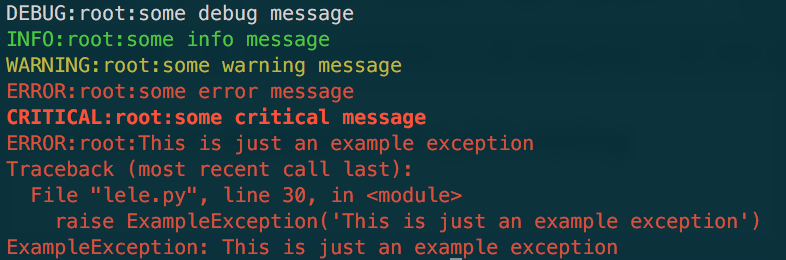
For more information about colorlog, please see here.